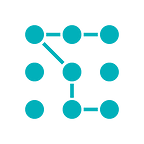EncryptoTel: getting started
We are starting to familiarize future users with our product. In today’s instructions, we will explain how to create a free business account and get started with EncryptoTel’s virtual PBX with integrated blockchain services.
A link to create a free account is on the main website: https://encryptotel.com/
We understand that any new service may cause wariness, therefore we offer you a 7-day free access to all three tariffs — Basic, Company, Business.
The latest tariff — Business — demonstrates the diversity of EncryptoTel services, and so we choose it.
To register, you must input the minimum data required — your name, e-mail and come up with a password. Confirmation link will be sent to your specified email address. If you have not received an email with a link, check your Spam folder. After confirming the registration, you will receive an email with the credentials of the assigned free internal EncryptoTel number. Subscribers of the internal EncryptoTel numbers can communicate with each other for free and in the highest privacy mode.
After completing the registration process, we proceed to a simple and ergonomic dashboard. All the necessary information, which should be “at hand”, is visualized in the colored blocks. The menu on the left allows you to browse through all the services available at EncryptoTel.
At the top there is an area with username, account balance in US dollars and two links for a “quick” transition to balance refill and change of the tariff plan sections.
The NUMBERS block shows the internal EncryptoTel number of the user, which he received for free during registration. Using these numbers EncryptoTel clients can exchange calls without paying a cent for them. If you wish, you can add several extensions to this number or purchase an external virtual number.
EncryptoTel — is an opportunity to buy a virtual number in more than 150 countries around the world. You can choose a number by several parameters, narrowing the search to a country, a desired city prefix, or specific numbers. It is also possible to purchase both mobile and regional, as well as Toll-free numbers. The cost ranges from $ 0 to a couple of tens. A free external number can be registered in South Korea, Argentina and a number of other countries.
In the BALANCE block, the current balance is indicated and links to account replenishment and invoices are given to familiarize you with the payment history. The balance of all accounts is replenished in internal EncryptoTel tokens or in cryptocurrencies (BTC, LTC, ETH, ETC) with subsequent conversion to ETT tokens. The minimum amount of replenishment is $ 5 in ETT tokens equivalent, $ 10,000 is the maximum.
Holders of our tokens know that EncryptoTel utilizes two blockchains — Ethereum and Waves, both has ETT tokens. The balance can be replenished in both Ethereum and Waves ETT tokens.
When you select the desired method of account replenishment, the system will automatically calculate the needed amount of coins at the current rate, and will issue an invoice with the address and a QR code to simplify the process.
In the TARIFF PLAN block, the current tariff, the nearest date of next the monthly payment and the amount to pay are indicated. The basic EncryptoTel tariff is completely free and includes a set of the most basic services — detailing and recording calls, creating extensions for one number, several virtual numbers, access to the address book, which is stored in the decentralized registry to ensure increased confidentiality. The cost of the Company tariff is $ 7.49 per month, the Business tariff is $ 12.49 per month.
Another block is an information storage (STORAGE). EncryptoTel pays special attention to the level of confidentiality, privacy and reliability of communication, so all call records are stored in a secure, encrypted form and using the decentralized registry technology. You can store not only call recordings, but also any audio files that can be downloaded from a directory on a computer or from external media.
Call detail in a simplified form is visualized in the rightmost HISTORY block. More detailed information allows you to filter calls by incoming or outgoing with details on the number of calls made, the number of missed calls or recorded conversations.
We demonstrated how easy it is to get started with EncryptoTel, register, get an internal and external virtual number and top up your balance in a safe and confidential way. Stay with us and get to know EncryptoTel, the first virtual PBX with integrated blockchain services!
P.S. Friends, this is the first of a series of articles that will end with a small contest, 3 winners of which will receive $ 100 in ETT. Do not forget to share this news with colleagues and friends!