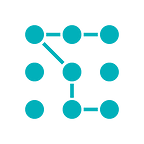EncryptoTel Guidelines: external number
We continue with a series of materials introducing users to the functionality of EncryptoTel, a highly secured virtual PBX with integrated blockchain services. In the new instruction we will show how to get a phone number from almost any country in the world, how to configure it and connect several internal numbers.
By default, all users of EncryptoTel receive an internal number upon registration, which we described in the previous instruction. The internal number allows you to make calls absolutely free of charge between users of the system, but sometimes in order to conduct business you need to have a more “familiar” telephone number for consumers. In the EncryptoTel system you can purchase an external number registered in one of 150 countries around the world. To do this, go to your personal account in the Phone Numbers section and click the Buy Phone Number button.
In the opened window, users can select the desired country and city for registering an external telephone number, as well as determine its type — local, mobile or toll-free. You can filter the numbers by a numerical combination, if you need to find a “beautiful” or “memorable” number. For example, we need an external local number registered in the UK. At the same time, we would like it to be easily remembered and have a repeated sequence of numbers — for example, the number must end with “9191”. Enter all these parameters — and get a selection of numbers that meet the requirements. The local number registered in the British city of Aberdeen suits us best. The cost of this external number per month is $ 1.5. The monthly subscription fee for an external number in other countries can vary from a couple of dollars to $ 20- $ 25. To purchase, you must click the Buy button.
Many external numbers are offered for purchase without a monthly subscription fee. So, users have a large selection of toll-free numbers registered in the United States. By pressing the Buy button, we confirm the consent to purchase the selected external number free of charge.
Purchased external number appears in the Phone Numbers list. One extension is added by default. When you click on an external number in the list on the right, information window pops up, showing us detailed information about the number: the amount of internal numbers, status (active or deactivated). In the same window, you can deactivate the number or cancel subscription altogether. To deactivate, click on the Disable button, and to cancel subscription, click the Delete phone number button. In case of canceling the subscription, the number will be put up for sale again and can be purchased by another user.
You can connect multiple extensions to an external number. To do this, as in the case with an internal number, you need to go to the Extensions section and click the Create Extension button.
In a window, that is already familiar to us, you will need to select the number to which you want to add an extension. In our case, this is an external number. Required fields are marked with an asterisk:
- phone number to which the extension is added,
- internal number (by default or its own combination of numbers).
Also, the user can activate call recording for this extension and content encryption.
If the user wants to use this extension with the EncryptoTel mobile application, then it is necessary to activate this feature by checking the corresponding box.
By default, the password for this extension will be sent to the account owner’s email. You can also send a similar email to the employee who will use this extension. It will be sent upon saving the parameters by clicking the Save button in the upper right corner. The email will include the host, port, external number, extension, and password for this extension. This information will be required when setting up a desktop or mobile application to make calls from this number.
If it is necessary to specify the extension parameters, click on the number in the Extensions section and click the Edit button in the pop-up window on the right. There is also a button for sending detailed information about the internal number, including password to the account owner (administrator) and a button for deleting this extension.
Having a phone number in a country where the company does business or where most consumers of its products and services are located helps to establish closer contact with the target audience. Thanks to EncryptoTel, entrepreneurs and small and medium-sized businesses have an opportunity to simplify the process of communication with their customers, even if they are on the other side of the world.
Communicate via EncryptoTel, we`re always ready to help.
P.S. Friends, this is the third of a series of articles that will end with a small contest, 3 winners of which will receive $ 100 in ETT. Do not forget to share this news with colleagues and friends!